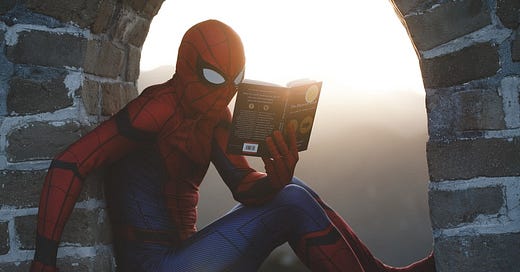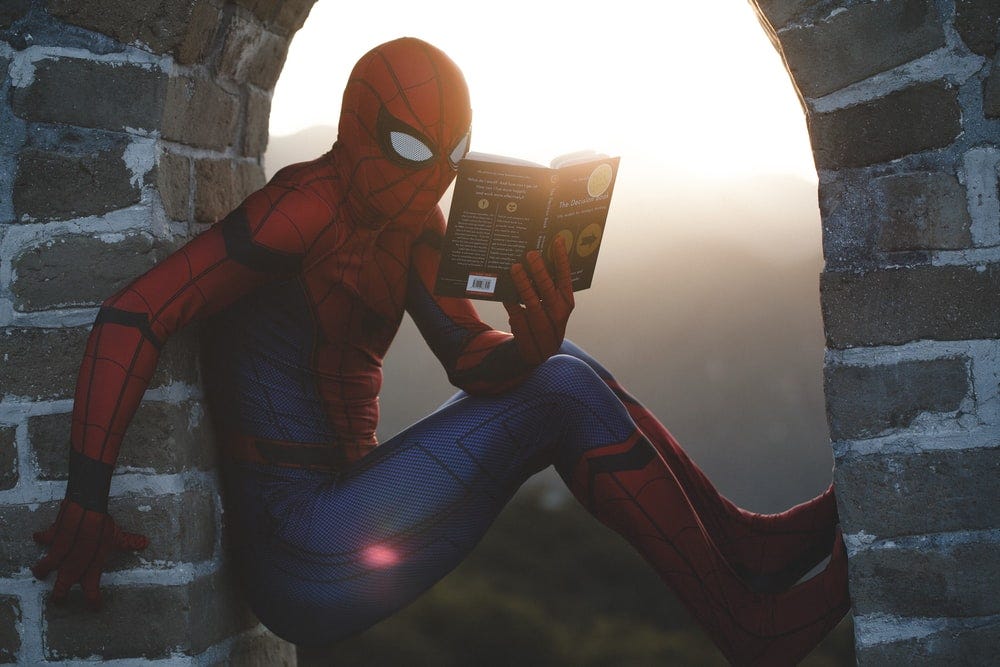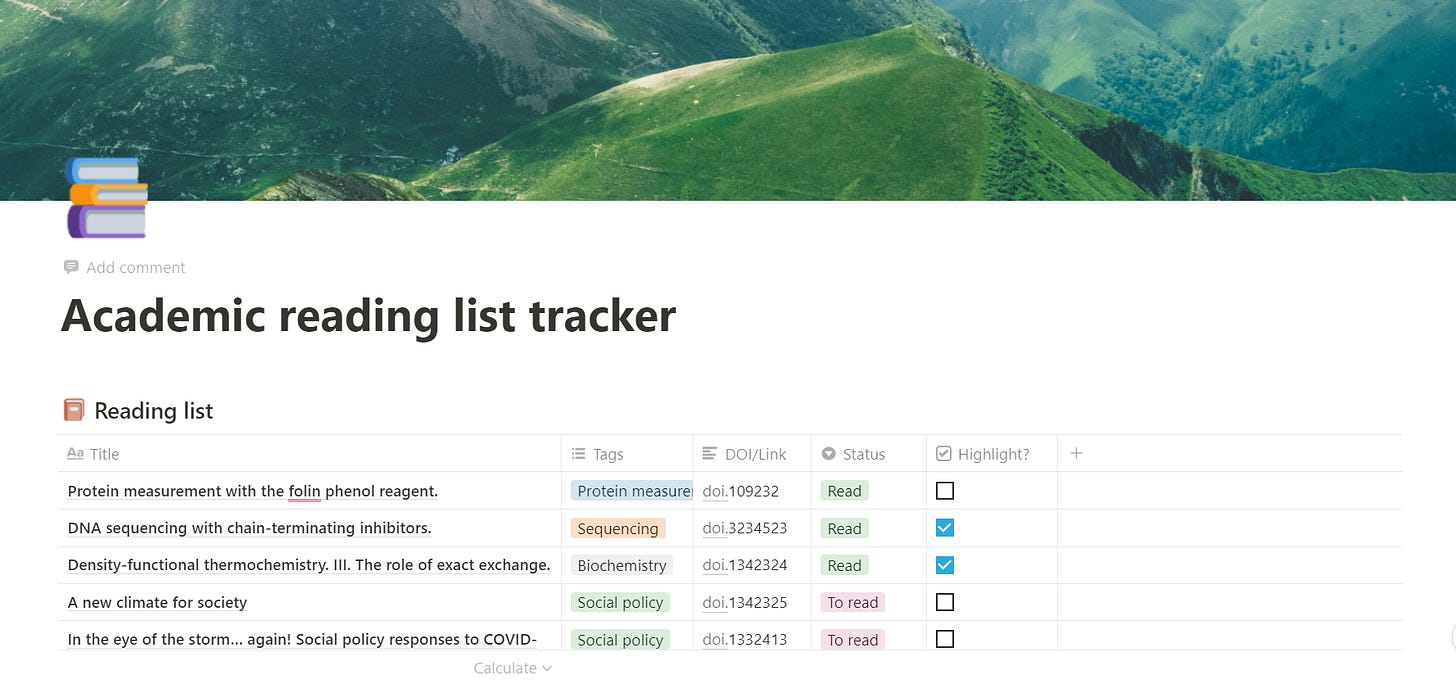Keeping track of the articles you read with Notion
Welcome to productive researchers. Each week, I share actionable productivity tips, tools, and Notion templates to help you navigate the minefields of grad school and academia, without sacrificing your mental health.
If you enjoy this edition, consider signing up to get productivity insights straight to your inbox and a free Notion template for planning and tracking manuscript/thesis submissions. 🌄
Keeping up with research papers is a core part of being a graduate student and post-doc. Yet it’s not something we’re really taught how to do. Sometimes I feel like we’re expected to consume and remember so much that it’s unrealistic. It’s easy to lose yourself in a sea of papers, forget what you read, and spend hours looking for an idea or citation that you can barely remember.
If you’ve ever felt this way, a system to keep track of what you’ve read and its key points can help commit the article to memory, find information when you need it, and ultimately spend less time rereading the same content and more time on things that matter to you.
You can use a spreadsheet if you want, but once you get past a certain number of articles, navigating that sheet and finding information becomes challenging. Plus, if you’re a visual learner like me, spreadsheets just aren’t great for committing things to memory, and I hate using them. And to be honest, I like using workflows that excite me – I think that’s the least we deserve in academia. Another option is to use citation management software like Zotero or Endnote, but I found that these also aren’t optimised for notetaking for someone that wants productivity and beauty in their workspace.
The Notion Template
I created a Notion dashboard for grad students and postdocs to keep track of the literature they have or want to read. It’s designed to complement notation software like Zotero and provides a database for you to make beautiful, searchable notes that you actually want to take.
You’ll benefit from the dashboard if any of the following apply:
You read a lot of journal articles in your work
You want a system to keep track of what you’ve read and their key points
You lose time trying to remember where you read a piece of information.
You have several tabs open with articles you want to read
You want a notes database that creates beautiful and searchable notes that are simple to navigate.
The template is broken down into three sections.
1. The master database. This is a birds-eye view of what you have or want to read. Tags can be used to meaningfully group articles for easy searching later. Status can be used to bookmark articles you want to read, and the highlight column can be used to mark articles that were particularly impactful for you. You can sort and filter this database as you want, but I’ve pre-filtered some typical views that you might find helpful.
2. Filtered views. Each view is a filtered slice of your master database. Any changes made to entries in the filtered view databases will propagate to the master database (and vice versa)
3. Notes pages. Clicking on an entry in the database will take you to that articles notes page. Your notes pages are split across several sections.
The high-level summary is a short summary of the paper in your own words. It mirrors the abstract but it might include additional points that you want to take away that the paper that the abstract didn’t have.
The section notes are bulleted highlights from across the paper’s sections. Be selective and concise with what you write. Try to write most of this in your own words; only lift direct quotes when you have to. It will help with memory retention.
The diagram section is a place to pull any interesting diagrams or figures from the article. Each one should be accompanied by a caption written in your own words and a description of why you included it.
The three takeaways section is a concise summary of the main things you want to remember about the article. This only serves as a very brief summary of why the paper was (or wasn’t) interesting for you. Any additional detail beyond the three bullet points should go in the section summaries.
The emerging research ideas section is a place to quickly jot down any new research ideas before you forget them. After you’ve finished reading the article, you can copy your ideas to wherever else you store them.
👉 You can find the Notion article tracker here. 👈
Thanks for reading. If you enjoyed this article, consider subscribing to get productivity insights for grad school delivered straight to your inbox and a free Notion template for planning and tracking your manuscript or thesis submissions. 🌄
Image credit: Road Trip with Raj on Unsplash